Here’s an image that was created in Adobe Illustrator. The whale could’ve been drawn with the pen tool or had been an original image that was recreated using the trace tool. The same applies to the birds. However, the artist only needed to create one bird and then the bird could be copied and pasted and mirror flipped to create multiple identical birds. I imagine the waves were created that way as well. This image just involves heavy use of the pen tool and active paint bucket. I think this is an awesome image, personally.

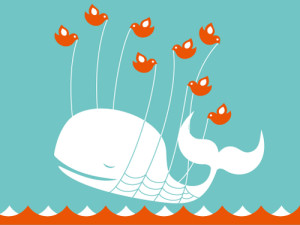






I really like this image for its simplicity. I agree, upon creating one of the birds, they could have been copied and moved and flipped to create the perfect number of set birds to be lifting the whale. The pen tool was obviously utilized here, and the open space filled with a color that contrasts pretty well with the orange and neutral white really works as far as the color scheme goes. After drawing everything out, one could simply use the paint bucket to fill in the extra space and really give the illustration more life.
I think that this image would be fairly easy to make in Adobe Illustrator. The artist could have created the whale using the pen tool. They also could have created the birds with the pen tool as well. The birds were probably pasted several times and flipped and rotated accordingly. These images could have also been images that were traced. For the colors used in this image, all the artist had to do was fill the whale and other objects with color.
The greatness of this image come from its simplicity in its making and its being. As stated previously, the pen tool was the tool used the most, and really allowed us to take advantage of the shapes in the image.