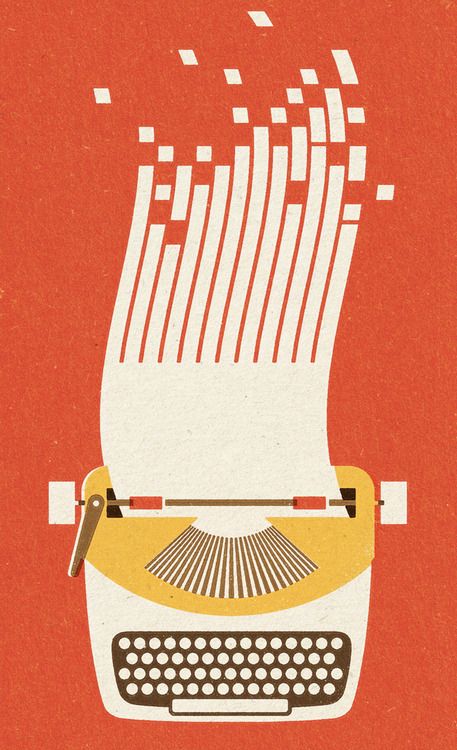For this illustration, it appears that the illustrator may have scanned in some type of textured paper or used a textured paint fill. For the white keys, the illustrator used the shape tool to create perfect circles (the same technique was probably used for the other basic shapes to create the typewriter). For the splitting paper at the top which morphs into data bits, the artist must have used the curved pen tool. For the slanted squares, the illustrator could’ve transformed the squares by pulling on the corners. I like that it is very minimalist and uses simple geometric shapes to create the illustration.